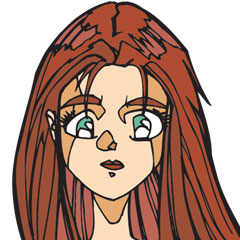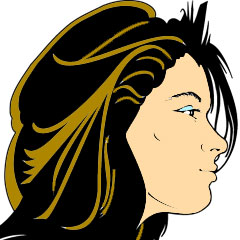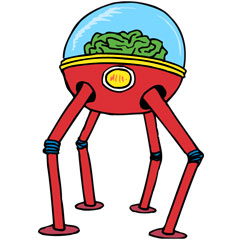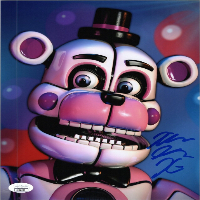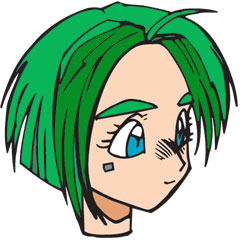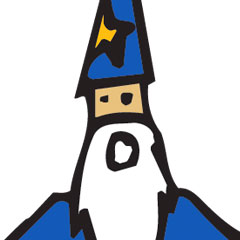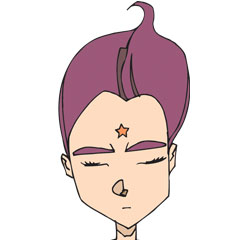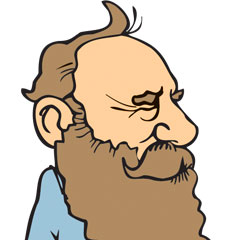Chatbot API Documentation
The Personality Forge's API is a simple RESTful Web Service API using JSON. There is only one call. Once you click Get Started, you'll find your apiKey and apiSecret listed on your Chatbot API page. This will let you make calls to the Chatbot API.
The Secure API or The Simple API
There are two APIs available. The Secure API is the recommended interface, as it provides strong security to ensure that your chatbot subscription is only used by your application. The Secure API requires some programming experience. The Simple API requires less programming experience and uses your apiKey and domain or IP for security.
The API Server
Method: GET
Required GET Parameters
| Parameter | Type | Required | Description | Example |
|---|---|---|---|---|
| apiKey | 16-character string | yes | your supplied apiKey from your Chatbot API subscription | by8Uai8Oa9suPFir |
| hash | string | yes | created by encoding your message object with your apiSecret | 134aa386b1f434fa94b68631a8aff6d5e0203d03d92fa9cde8c82831a4102412 |
| message | string | yes | url-encoded, JSON-encoded message object | %7B%22message%22%3A%7B%22message%22%3A%22How+are+you+doing%3F%22%2C%22chatBotID%22%3A6%2C%22timestamp%22%3A1352845089%7D%2C%22user%22%3A%7B%22firstName%22%3A%22Tugger%22%2C%22lastName%22%3A%22Sufani%22%2C%22gender%22%3A%22m%22%2C%22externalID%22%3A%22639184572%22%7D%7D |
The Message JSON Object
Here is the format of the JSON message object with the information you send:{
"message": {
"message": "How are you doing today?",
"chatBotID": 6,
"timestamp": 1352853648
},
"user": {
"firstName": "Tugger",
"lastName": "Sufani",
"gender": "m",
"externalID": "abc-639184572"
}
}
| Parameter | Type | Required | Description | Example |
|---|---|---|---|---|
| Message Object | ||||
| message | string | yes | what you're saying to the chatbot | How are you doing today? |
| chatBotID | integer | yes | the ID of the chatbot you're talking to | 6 |
| timestamp | integer | yes | the current UTC timestamp | 1352857720 |
| User Object | ||||
| externalID | string | yes | a unique, consistent ID for the speaker to differentiate him/her from others in your system (max 32 characters) | abc-639184572 |
| firstName | string | no | the speaker's first name or user name (max 32 characters) | Tugger |
| lastName | string | no | the speaker's last name (max 32 characters) | Sufani |
| gender | string | no | the speaker's gender: 'm' or 'f' | m |
| source | string | no | a name for the source of the chat, displayed in transcripts | discord |
Note: firstName, lastName, gender, and source are always optional, and only used the first time a new externalID comes in.
Encoding the Message and Hash
The apiKey and apiSecret secure the system. Let's walk through how the message parameter works first:Your data will likely start out in an object or array format. Here's what it looks like in PHP:
$message = array(
'message' => array(
'message' => 'How are you doing today?',
'chatBotID' => 6,
'timestamp' => 1352857720
),
'user' => array(
'firstName' => 'Tugger',
'lastName' => 'Sufani',
'gender' => 'm',
'externalID' => 'abc-639184572'
)
);
You can convert that to a JSON string in PHP like so:
$messageJSON = json_encode($message);
The resulting JSON string:{"message":{"message":"How are you doing today?","chatBotID":6,"timestamp":1352857013},"user":{"firstName":"Tugger","lastName":"Sufani","gender":"m","externalID":"abc-639184572"}}
Next we encode that JSON object using your apiSecret. The encoding method to use is HMAC with SHA256. (You can choose another hashing algorithm in your settings if your system does not support SHA256.) In PHP, this simple command does the encoding:$hash = hash_hmac('sha256', $messageJSON, $apiSecret);
The resulting hash:d19ad75bb40d604dc1ed2c69005ac4a28bf94109111a295cb95e073077b1298e
Finally we url-encode the JSON string and put it all together:$url = "https://www.personalityforge.com/api/chat/index.php?apiKey=".$apiKey."&hash=".$hash."&message=".urlencode($messageJSON);
Sample Code
Here is an example implementation in PHP.
Enabling the Simple API
To use the Simple API, be sure it is enabled in your Chatbot API settings, and make sure the location you're calling it from is listed in the "Allowed Sites & IPs" box.
The API Server
Method: GET
Required GET Parameters
| Parameter | Type | Required | Description | Example |
|---|---|---|---|---|
| apiKey | 16-character string | yes | your supplied apiKey from your Chatbot API subscription | by8Uai8Oa9suPFir |
| message | string | yes | what you're saying to the chatbot | How are you doing today? |
| chatBotID | integer | yes | the ID of the chatbot you're talking to | 6 |
| externalID | string | yes | a unique, consistent ID for the speaker to differentiate him/her from others in your system (max 32 characters) | abc-639184572 |
Optional GET Parameters
| Parameter | Type | Required | Description | Example |
|---|---|---|---|---|
| firstName | string | no | the speaker's first name or user name (max 32 characters) | Tugger |
| lastName | string | no | the speaker's last name (max 32 characters) | Sufani |
| gender | string | no | the speaker's gender: 'm' or 'f' | m |
| source | string | no | a name for the source of the chat, displayed in transcripts | discord |
Note: firstName, lastName, and gender are always optional, and only used the first time a new externalID comes in.
Allowed Sites & IPs
In your Chatbot API settings, make sure that the domain or IP that you'll be calling the API from is listed in "Allowed Sites & IPs". If you're not sure what the domain or IP is, try to connect and an error message will tell you what your domain and IP are.
Sample Code
Here is an example implementation using jQuery. To try it here, make sure www.personalityforge.com is listed in your Allowed Sites.
Selecting A Chatbot ID
You can interface with any Chatbot you've created or any whose creators have enabled them to "Run Free". If you interface with someone else's chatbot, please use the chatbot's given name and give credit where due. Here are the chatbots available to you:
The JSON Response
Here is the JSON-encoded response you'll receive:
Raw JSON Response:Formatted JSON Response:
{
"success": 1,
"errorType": "",
"errorMessage": "",
"message": {
"chatBotName": Desti,
"chatBotID": 6,
"message": "Today is an incredible day!",
"emotion": "happy"
},
"data": [
'{"trigger": "find location"; "action": "wave"}',
'{"expression": "shocked";}'
]
}
| Parameter | Type | Description | Example |
|---|---|---|---|
| success | boolean | 1 for a successful call, 0 for an error | 1 |
| errorType | string | empty if success. Otherwise a brief error message. | Parameter too long |
| errorMessage | string | empty if success. Otherwise contains details of what went wrong and how to fix it | externalID is too long. Max length is 32 characters |
| chatBotName | string | the name of the chatbot | Desti |
| chatBotID | integer | the id of the chatbot | 6 |
| message | string | the chatbot's response | Today is an incredible day! |
| emotion | string | the chatbot's emotion or expression when responding | asking |
| data | string | arbitrary data that you want sent back (see next section) | {"action": "wave"} |
Your Own Custom API Data
You can add any arbitrary data you want to your Keyphrases and Responses in the associated "API Data" fields. Click "more" and "data" to see the "API Data" fields when adding or editing Keyphrases or Responses. This data is sent back to your system when matched. We recommend JSON format, but any format is fine. When there is no data, 0 will be returned. If there is data, it will appear as an array of data strings, which you can convert into a JSON object, array, or into whatever data format you like.
UsesWith this data, you can interface more deeply with any system. Use API Data to cause a robot or visual interface to make an expression, move somewhere, or wave. Use it to trigger an action in an app like opening a link, playing an audio file, showing an image, or downloading a file. The options are limitless.
Plug-insAPI Data is fully compatible with all plug-ins as well. See Plug-ins and Memories for some examples.
When Multiple Are SentIn the example data above, one line of data is from the Keyphrase matched and the other is from the Response. There are a few rare circumstances that will trigger data from multiple Keyphrases and/or Responses. If you have data in a source and destination goto, the source and destination of a "continue" AIScript, or if a compound response is triggered and the original and compound both have API Data. In each case, the API Data for each is added to the array.